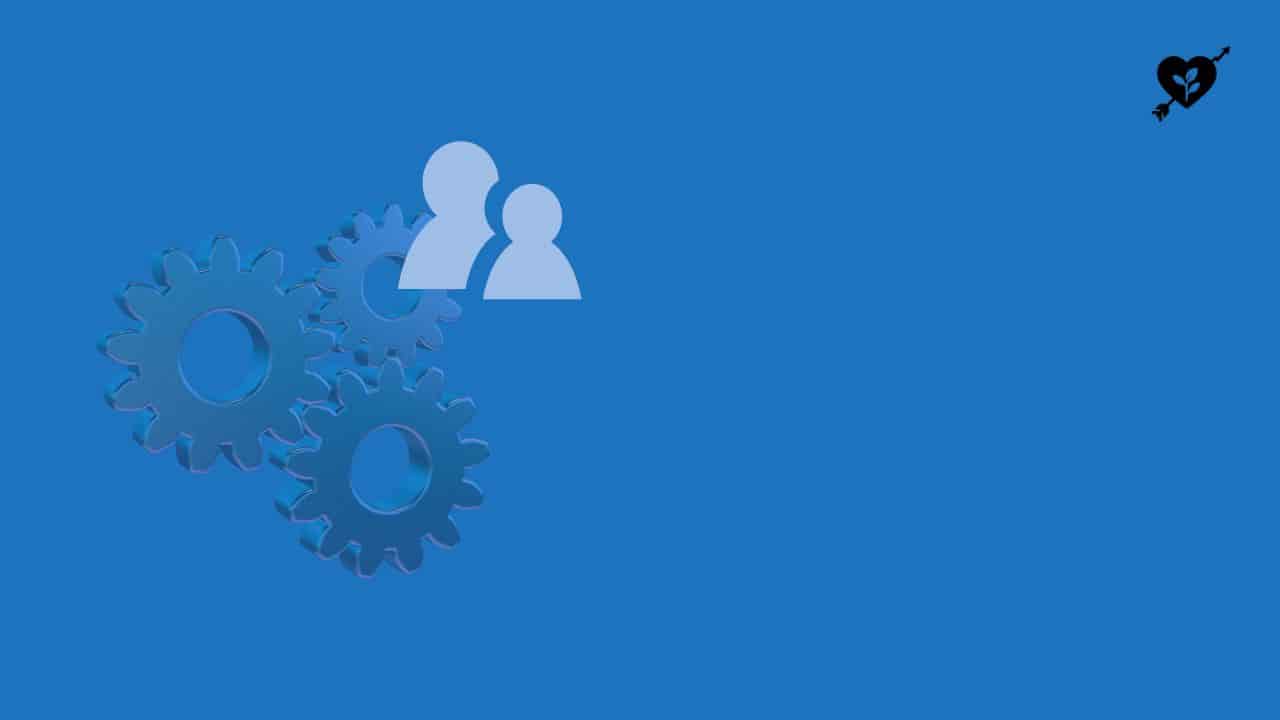Are you tired of spending hours on LinkedIn trying to connect with potential clients and leads?
Do you wish there was a way to automate your outreach and make the most of your LinkedIn presence?
Look no further.
In this article, we’ll be introducing you to some of the top LinkedIn automation tools in the market. From LinkedIn Sales Navigator to Waalaxy.com and everything in between, we’ve got you covered.
Whether you’re a business founder looking to streamline your lead generation process or a social media marketer looking to expand your LinkedIn reach, these LinkedIn Automation Tools will help you save time and effort while maximizing your results on LinkedIn.
Are you ready to take your LinkedIn game to the next level, let’s get the ball rolling 🙂
Why Use LinkedIn Automation Tools?
There are several reasons why someone might use a LinkedIn automation tool:
Time-saving
LinkedIn automation tools can help save time by automating tasks such as sending connection requests, messages, and endorsements. This can be especially useful for busy professionals who don’t have time to manually complete these tasks.
Networking
LinkedIn automation tools can help users expand their network by automating the process of connecting with other professionals and finding new connections.
Lead generation
LinkedIn automation tools can be used to help generate leads for businesses by automating the process of finding and connecting with potential customers and clients.
Brand promotion
LinkedIn automation tools can be used to promote a brand or business by automating the process of sharing content and engaging with other users.
It’s important to note that LinkedIn has strict rules against automation and using automation tools may result in account suspension or termination. It’s best to use these tools with caution and ensure that you are following LinkedIn’s terms of service.
LinkedIn Automation Tools For Lead Generation
- Linkedin Sales Navigator
- Snov.io
- LeadFuze
- eLink Pro
- Octopuscrm.io
- Waalaxy.com
- Dux-soup.com
- Dripify.io
- Shieldapp.ai
- Closelyhq.com
Free LinkedIn Automation Tools
Here are a few free LinkedIn automation tools that you can use to streamline your LinkedIn outreach and save time:
Dux-Soup
This Chrome extension allows you to automate your LinkedIn outreach and follow-up, schedule posts, and track your results.
LinkedIn Lead Extractor
This tool allows you to extract leads and company data from LinkedIn, including names, titles, emails, and more.
LinkedIn Auto Endorse
This tool allows you to automate endorsements and skills recommendations on LinkedIn, saving you time and effort.
LinkedIn Recruiter Extractor
This tool allows you to extract data from LinkedIn Recruiter, including company names, employee counts, and more.
LinkedIn InMail Automation
This tool allows you to automate your LinkedIn InMail outreach, allowing you to send personalized messages to a large number of contacts in one go.
Keep in mind that while these LinkedIn automation tools are free to use, some may have premium features or limitations on the number of leads or connections you can make. It’s always a good idea to carefully review the terms of service for any tool you’re considering using.
DOs & DONTs of using LinkedIn automation tools
LinkedIn automation tools can be a great way to save time and streamline your LinkedIn outreach, but it’s important to use them responsibly. Here are a few dos and don’ts to keep in mind:
DO:
Use automation tools to personalize your outreach: Automation tools can help you send personalized messages to a large number of contacts, but you should still take the time to tailor each message to the specific person you’re reaching out to.
Test and optimize your automation campaigns: As with any marketing campaign, it’s important to test different variations of your automation campaigns to see what works best.
Use automation tools to supplement, not replace, personal outreach: While automation tools can be a useful addition to your LinkedIn strategy, you should still make an effort to personally connect with your contacts whenever possible.
Be transparent about your use of automation: If you’re using automation tools, be upfront about it and let your contacts know that you’re using a tool to help manage your LinkedIn outreach.
DON’T:
Use automation tools to send spammy or irrelevant messages: Automation tools should not be used to send mass messages to people who have no interest in what you have to offer. Make sure your messages are targeted and relevant to your audience.
Neglect to follow up: Just because you’re using automation tools doesn’t mean you can forget about follow-up. Make sure to follow up with your contacts and continue the conversation after you’ve made initial contact.
Rely solely on automation: While automation tools can be a useful addition to your LinkedIn strategy, they should not be the only tool in your toolkit. Make an effort to personally connect with your contacts and engage with them on a human level.
Overall, the key to using LinkedIn automation tools successfully is to use them responsibly and in conjunction with other outreach efforts. By following these dos and don’ts, you can make the most of your automation tools and build strong, lasting connections on LinkedIn.
FAQs
What is LinkedIn?
LinkedIn is a professional networking platform that allows users to
- Connect with other professionals
- Search for jobs
- Find new business opportunities.
It was launched in 2003 and has since become the world’s largest professional network, with over 1008 million users in more than 200+ countries and territories.
- Users can create a LinkedIn profile to showcase their professional experience and skills.
- LinkedIn users can use the platform to connect with colleagues, classmates, and business partners.
- They can also use LinkedIn to search for jobs, read industry news and insights, and join professional groups and communities related to their field.
In addition to its networking and job search functions, LinkedIn also offers a range of tools and services for businesses, including Linkedin recruiting software, LinkedIn marketing solutions, and LinkedIn Sales tools. These tools can help businesses find and hire top talent, market the products or services to a targeted audience, and generate leads for the sales teams.
Overall, LinkedIn is an essential platform for professionals looking to build and maintain their professional network, find new opportunities, and stay up-to-date on industry trends.
How companies are using LinkedIn?
There are many ways that companies can use LinkedIn to achieve their business goals. Here are a few examples:
Recruiting: Companies can use LinkedIn to search for and connect with potential job candidates, as well as advertise job openings and internships.
Lead generation: Businesses can use LinkedIn to identify and connect with potential customers, as well as use the platform’s paid advertising options to target their ads to specific audiences.
Brand awareness: Companies can use LinkedIn to share company updates, blog posts, and other content to promote their brand and build their reputation as a thought leader in their industry.
Networking: LinkedIn can be a great place for companies to connect with other businesses and industry professionals, building relationships that can lead to new opportunities and partnerships.
Customer service: Companies can use LinkedIn to respond to customer inquiries and complaints, as well as to gather customer feedback and insights.
Market research: Businesses can use LinkedIn to learn more about their target audience, gather market insights, and stay up-to-date on industry trends.