Are you looking to attract eyeballs from investors?
Are you a business looking for enterprise customers for your SaaS product?
Are you seeking freelancing work from startups?
Maybe, you are an instructor who is looking for learners who want to upskill.
If you answered YES to any of these, or if you are looking to grow your business, it will be an edge if you know how to generate leads on LinkedIn.
Here’s a sneak peek into what we are about to discuss-
LinkedIn is a goldmine for lead generation
In addition to a Billion+ professionals, LinkedIn also has 67 Million+ listed businesses and their affiliate pages. Not to forget, LinkedIn is also home to 2.2 Million+ networking groups, 125K+ schools & universities. And as on the date of this writing, LinkedIn has 75K+ scheduled events on the platform.
Guess the real bombshell among these all – LinkedIn gives you access to > 51.7 Mn founders, business owners, CEOs, presidents, and investors.
Crazy good!! Right? It’s literally a goldmine for lead generation.
Now, the big question – how do you mine LinkedIn for leads?
In simpler words, how to generate leads from LinkedIn?
Like any other social platform, there are two ways to generate leads on LinkedIn–
- Inbound lead generation on LinkedIn
- Outbound lead generation on LinkedIn
You may need one of these or both. In general, it’s not about methodologies or frameworks to generate leads on LinkedIn. A random strategy marketed as a game-changer framework may not work for you. Esp if it is way too generic. What you need is a sharp LinkedIn Lead Generation strategy that is personalized to your business and the people who will be part of the execution/implementation team. The strategy itself needs to be very agile, flexible, and iterative.
Inbound or outbound, there are perks & pitfalls for each of these LinkedIn lead generation methods. Let’s explore how you can generate leads from LinkedIn using inbound & outbound approaches.
LinkedIn Inbound lead generation
When your target audience reaches out to you for business or a relevant inquiry, it is called as inbound lead.
What is inbound lead generation on LinkedIn?
You can get inbound leads on LinkedIn via multiple channels. Leads can-
- Directly send you a connection request.
- Drop you an InMail if they are premium users.
- Send you DMs/InMails through the company page.
- Follow you or your company page, and then they may reach out to you for work collaboration & business deals.
- Request for your listed services on your profile page.
- Fill the lead generation form on your LinkedIn company page.
Now, how do they get to any of the aforementioned action?
Of course, only when they discover you.
There are three ways your prospects/leads can discover you on LinkedIn:
- LinkedIn feed
- LinkedIn search
- LinkedIn recommendations
So, to maximize inbound lead generation on LinkedIn, all you gotta do is optimize for discovery first and then simplify to make it easy for your leads to approach you on LinkedIn.
To generate leads on LinkedIn, optimize aggressively-
- Your profile page on LinkedIn
- Your company page on LinkedIn
How to optimize your profile page on LinkedIn to generate inbound leads?
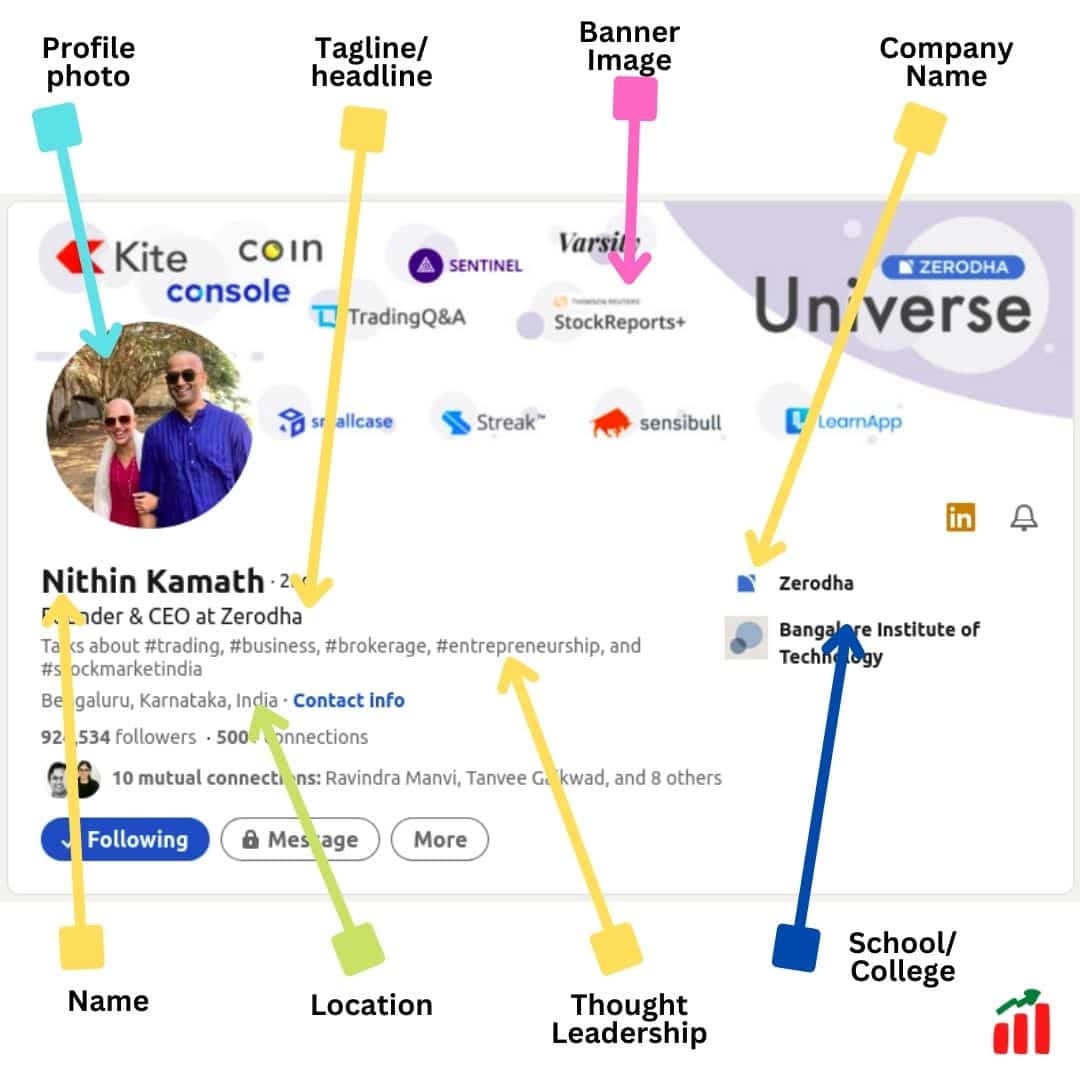
linkedin profile to generate leads from linkedin” width=”1080″ height=”1080″ /> Optimize your profile to generate leads from LinkedIn
The checklist to optimize your profile page on LinkedIn to generate more inbound leads:
1. Profile Photo
Keep it professional & human.
When you show up in search results, or when your profile lands into someone’s feed. Your profile picture is what they see first. If it’s a turn-off, they ignore it. If it is professional & interesting. They click it.
Bang! That’s the first step towards fishing leads from LinkedIn i.e., getting them on your profile.
2. Profile Name
This is easy, LoL.
Just put your real name.
First name and last name.
You also get the option to add other names that you may have had in the past or pet name sort of stuff.
3. Profile Banner
Add a profile banner.
I don’t like the one in the above image.
It’s way too clumsy.
I do like the one on my profile, of course.
A LinkedIn profile banner with a clear message of how you may help businesses, and a good CTA around why someone must connect with you is a big win to generate leads from LinkedIn.
4. Tagline/Headline
Consider it as your one-line LinkedIn profile bio.
You can include some keywords here as well to make your profile discoverable for relevant LinkedIn search queries.
For example – I keep “freelance SEO manager, content marketer, content strategist, copywriter” as my tagline when I need some leads. Go as niche as you can. Just make sure your prospects are searching that keyword. This is of high priority to rank in LinkedIn searches.
5. Company Name
Add the details of your organization where you are actively working.
You have the option to keep it hidden as well.
But I suggest using this real estate to give maximum footage to everything that can interest the visitor. People often check out your org, esp the B2B guys. You must use your org name here & you can get leads from LinkedIn company pages. We will soon talk about optimizing LinkedIn company pages.
6. Location
Add your locality to get into relevant LinkedIn profile recommendations and to appear in location-filtered search queries.
7. Thought Leadership
If you have enabled creator mode on your profile, you get the option to choose up to five hashtags relevant to the content you create. A lot of people follow hashtags to stay abreast of the latest on social. These hashtags help maximize the attention your content receives and in turn, the profile views you get. In short, an extra channel for getting leads on LinkedIn.
8. Institute/Alumni
You may consider adding your institute or college from where you received your education. Some people use schools too as a filter to find people using LinkedIn search. I never do. But there are use cases.

services & open to work
Providing Services & open to work
These two sections are like your services page or product feature/description page on your website. The services section of the LinkedIn profile also has a lead generation messaging funnel attached to it. Add relevant keywords & skills so that people can find you via search as well.

Feature section – LinkedIn
Featured section
This section allows you to add external links, images, or posts from your account. Curate it in a way so that the visitor gets charmed with your work or offering or personality or all of them. This will reflect in lead conversion rate.

About section – LinkedIn
About section
People who are gonna consider you as work partners will look at your about section. This is like a long-form bio of your work history and everything. Keep it crispy but detailed. This will help you convert more leads if done right. If need be take the help of a professional LinkedIn profile writer to get this done. They may charge anywhere between USD 50 to USD 150 to optimize your LinkedIn profile.

creator mode – LinkedIn
Creator Mode
This helps LinkedIn creators add a few relevant hashtags which gets them more discovery and visibility. Also, it unlocks a few features like LinkedIn Newsletter, LinkedIn Audio, LinkedIn Live, etcetera.

Work Experience – LinkedIn
Work Experience
Here you can not just add a position for which recruiters look but may also add one or two keyphrases in the job description section, and add skills that were utilized on the job, or learned. You can also add links to your portfolio items related to the work. Which is a big bonus. Because now, you are not just talking but showing them the results and proof. An immediate winner — it is.

Skills section – LinkedIn profile optimization
Skills section
As part of LinkedIn profile optimization to get more leads from LinkedIn, you can add up to 50 skills in the skill section. This includes the list of skills you add in the work experience section. This too helps in your profile discovery in search engines when someone performs skills-related search queries.
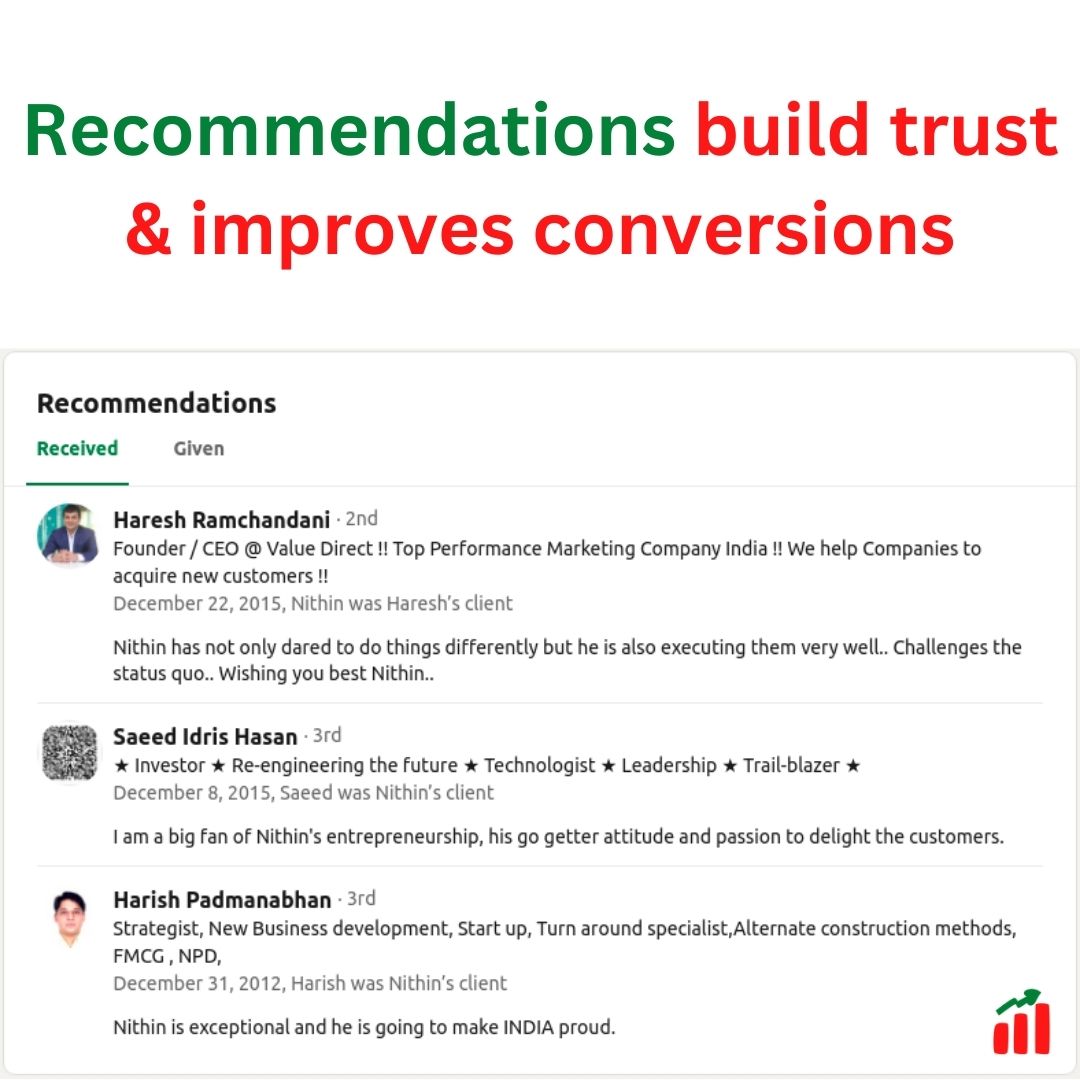
LinkedIn Recommendations section
- LinkedIn Recommendations – Profile recommendations build credibility. Helps the lead make up their mind.

Honors & awards – for more credibility
- Honors & awards – not everyone may have this, but if you have done enough to earn a few genuine awards & honors – do add it. Nothing bad in li’l show-off.

LinkedIn profile optimization
LinkedIn Profile Optimisation
Languages, resources, education, and getting a custom URL are some other sections that can help you get some eyeballs on LinkedIn.
How to optimize your company page on LinkedIn to generate inbound leads?
…like your personal page, you can update all the sections on your LinkedIn Company page as well.
LinkedIn outbound lead generation
When you segment your target audience individually or in cohorts, you can reach out to your ideal audience by any channel of communication, and if the prospect interacts, then it is qualified as an outbound lead.
What is outbound lead generation on LinkedIn?
- DM & Comments
- Sales Navigator
- LinkedIn Ads
- LinkedIn Audio Events
- LinkedIn Groups
- LinkedIn Email Extractions
How to optimize your outbound strategy for lead generation on LinkedIn?
(…the article will be updated soon)
Why LinkedIn is a must-try platform for businesses that are looking to grow?
Because, as of August 2024, LinkedIn boasts a staggering 1080 Mn+ user base. That’s north of 1 Billion users. That’s what makes it a must try platform for lead generation.
I wish, my blog gets those many views someday 😀 But that’s not possible without your support. To help me get there, you need to share my insights in your friends & family circles. I’m counting on you.
But I guess, to convince you to share, I first need to deliver value.
First, deliver value. Then ask for rewards.
Cool.
Anyway, when I said, 1080 Mn+ LinkedIn members – Did you get excited? …thinking about the prodigiousness of the opportunity LinkedIn avails for the marketers and esp for those who are into lead generation?
If you answered “YES”, then this insight on “how to generate leads from LinkedIn” is for you.
I’ve curated the best ways to generate leads on LinkedIn for B2B businesses and freelancers. Read on to find out some common, but not so common tips to get leads from LinkedIn.




