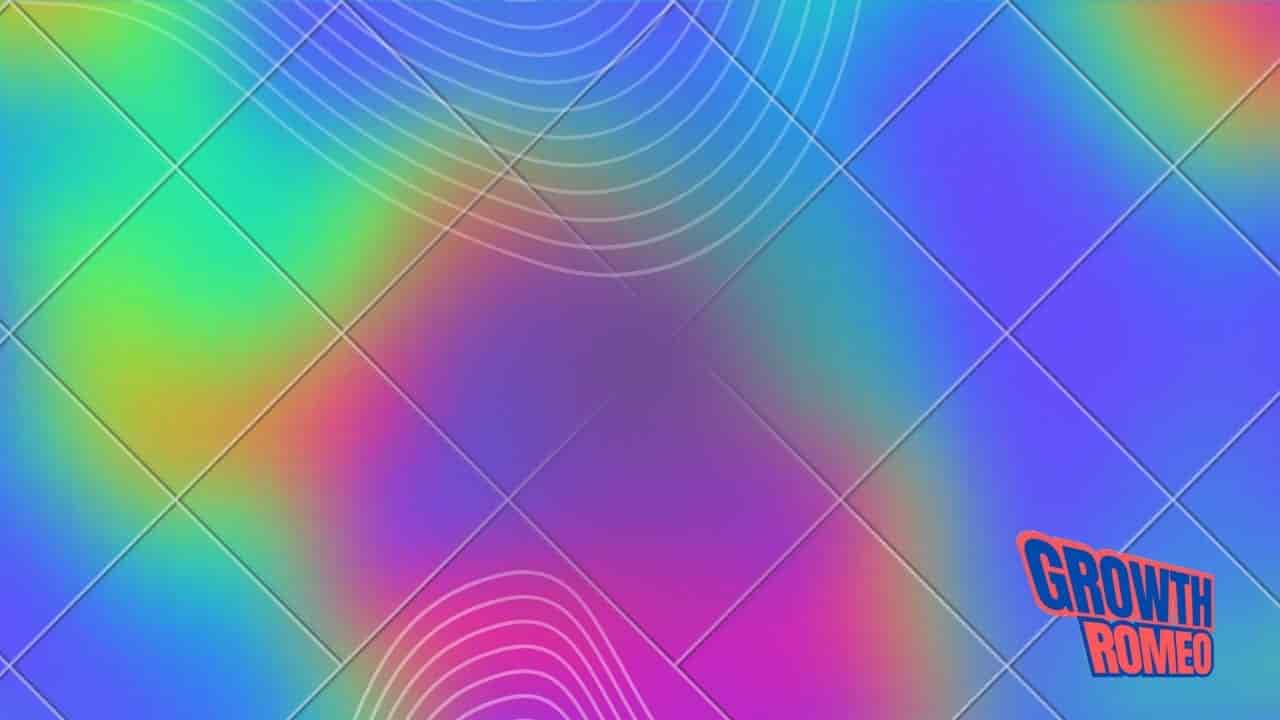A heat map is a data visualization technique that uses color coding to represent the intensity of data points, allowing marketers to analyze user behavior on websites, applications, and more. By visually representing data, heat maps help in identifying trends, user engagement, and areas requiring improvement, leading to informed decision-making and optimized user experiences.
What is a Heat Map?
A heat map is a data visualization tool that uses color coding to represent values across a graphical layout. Its primary purpose is to provide insights into user behavior, enabling marketers to understand how visitors interact with a website or application. Heat maps are constructed by capturing user interactions, such as clicks, scrolls, and mouse movements, then translating this data into a visual format where colors indicate intensity or frequency of actions.
There are several types of heat maps used in marketing:
1. Click Maps
These highlight where users click on a webpage. They help identify which elements attract attention and which are ignored. This is crucial for optimizing calls to action and improving conversion rates.
2. Scroll Maps
These show how far down a page users scroll. They reveal content engagement levels and help marketers understand if key messages are being seen or if users drop off before reaching them.
3. Attention Maps
These combine mouse movements and clicks to illustrate where users focus their attention. They are useful for assessing the effectiveness of design elements and layout.
Incorporating heat maps into marketing strategies allows for data-driven decisions. By analyzing these visual representations, professionals can refine user experiences, enhance content placement, and ultimately drive better engagement and conversions.
Types of Heat Maps and Their Uses
Heat maps are powerful analytical tools that visualize data density and patterns. They come in various types, each serving distinct analytical purposes.
1. Click Heat Maps
These display where users click on a webpage. They highlight popular areas and help identify user engagement. For example, an e-commerce site can use click heat maps to optimize product placements. Tools like Hotjar and Crazy Egg are popular for generating these maps.
2. Scroll Heat Maps
These illustrate how far down a page users scroll. They reveal content engagement levels and help in determining if important information is being overlooked. A news site might use scroll heat maps to assess if readers reach the end of long articles. Tools such as Lucky Orange and FullStory are effective for this purpose.
3. Mouse Movement Heat Maps
These track user mouse movements, indicating where users are paying attention. They can help identify areas of interest or distraction. For instance, a landing page can benefit from analyzing mouse movement to enhance user flow. Tools like Mouseflow and Inspectlet are commonly used.
4. Geographical Heat Maps
These visualize data across geographical locations. They are beneficial for businesses targeting specific regions. For example, a retail chain can use geographical heat maps to identify high-demand areas. Tools like Tableau and Google Maps API can create these visualizations.
5. A/B Testing Heat Maps
These compare different versions of a webpage, showing user interactions for each variant. This helps in understanding which design performs better. Tools like Optimizely and VWO are ideal for A/B testing heat maps.
Each heat map type provides unique insights, enabling data-driven decisions that enhance user experience and optimize marketing strategies.
Interpreting Heat Map Data
Interpreting heat map data requires a keen understanding of both the visualization and the underlying user behavior. One common misconception is that heat maps provide absolute answers. They don’t; they indicate trends. Areas with high activity might not necessarily mean success. They could signify confusion or frustration, especially if users are clicking repeatedly in a small area.
Another pitfall is over-reliance on color intensity. While darker areas suggest more engagement, they don’t explain why. Always consider the context. For instance, a high click-through rate on a poorly designed button may indicate a usability issue rather than effective design.
Inexperienced users may also overlook the importance of sample size. A heat map generated from a small number of users can lead to skewed interpretations. Always ensure that the data is significant enough to draw valid conclusions.
Furthermore, don’t ignore the temporal aspect. A heat map reflects behavior over a specific period. User interactions can change with seasons, promotions, or changes in the website layout. Regularly update your heat maps to capture these shifts.
To draw valid conclusions, compare heat maps over time. Look for patterns and anomalies. Correlate heat map data with other metrics, like conversion rates or bounce rates, for a comprehensive view.
Lastly, always consider user demographics. Different segments may interact differently with your content. Tailor your analysis accordingly. By avoiding these misconceptions and pitfalls, you can interpret heat map data more accurately and make informed decisions.
Best Practices for Implementing Heat Maps
To effectively implement heat maps in your marketing strategy, start with precise data collection. Use reliable tools that accurately track user interactions on your website. Focus on gathering data from diverse sources, including desktop and mobile users, to ensure comprehensive insights.
Next, establish a consistent analysis frequency. Weekly reviews allow you to stay updated on user behavior trends and swiftly adapt your strategy. Monthly deep dives can help uncover deeper insights and long-term patterns.
Integrate heat map data with other analytics tools. Combine it with conversion rates, user demographics, and session recordings. This holistic approach provides a clearer context, revealing why users behave a certain way.
Segment your heat map data. Analyzing specific user groups can highlight unique behaviors. For instance, new visitors may interact differently than returning users. Tailor your strategies based on these insights.
Lastly, always iterate based on findings. Heat maps are not one-time tools. Regularly refine your website layout, content placement, and calls to action based on heat map insights. The goal is to enhance user experience and drive conversions continuously.
By adhering to these best practices, you can maximize the value of heat maps and significantly improve your marketing effectiveness.
Case Studies: Success Stories with Heat Maps
Heat maps have transformed marketing strategies for various companies. One notable example is an e-commerce retailer that used heat maps to analyze user interactions on their product pages. By identifying areas with high engagement, they repositioned key product images and adjusted call-to-action buttons. As a result, they saw a 25% increase in conversion rates within three months. The insights from the heat map allowed them to understand customer preferences better, leading to a more user-centric design.
Another case is a travel website that implemented heat maps to track how users navigated their booking process. The data revealed that users were dropping off at a specific point in the checkout process. By simplifying that step and making it more intuitive, the website experienced a 40% reduction in drop-off rates. This change not only improved user experience but also boosted overall bookings significantly.
In the B2B sector, a SaaS company utilized heat maps to optimize their landing pages. They discovered that users were primarily focused on specific features. By highlighting these features more prominently, they increased demo requests by 30%. The heat map data guided their content strategy, ensuring that it aligned with user interests.
These examples illustrate the power of heat maps in driving measurable outcomes. They enable marketers to make data-driven decisions, optimize user experience, and ultimately enhance conversion rates. The key takeaway is that heat maps provide actionable insights that can lead to significant improvements in marketing effectiveness.