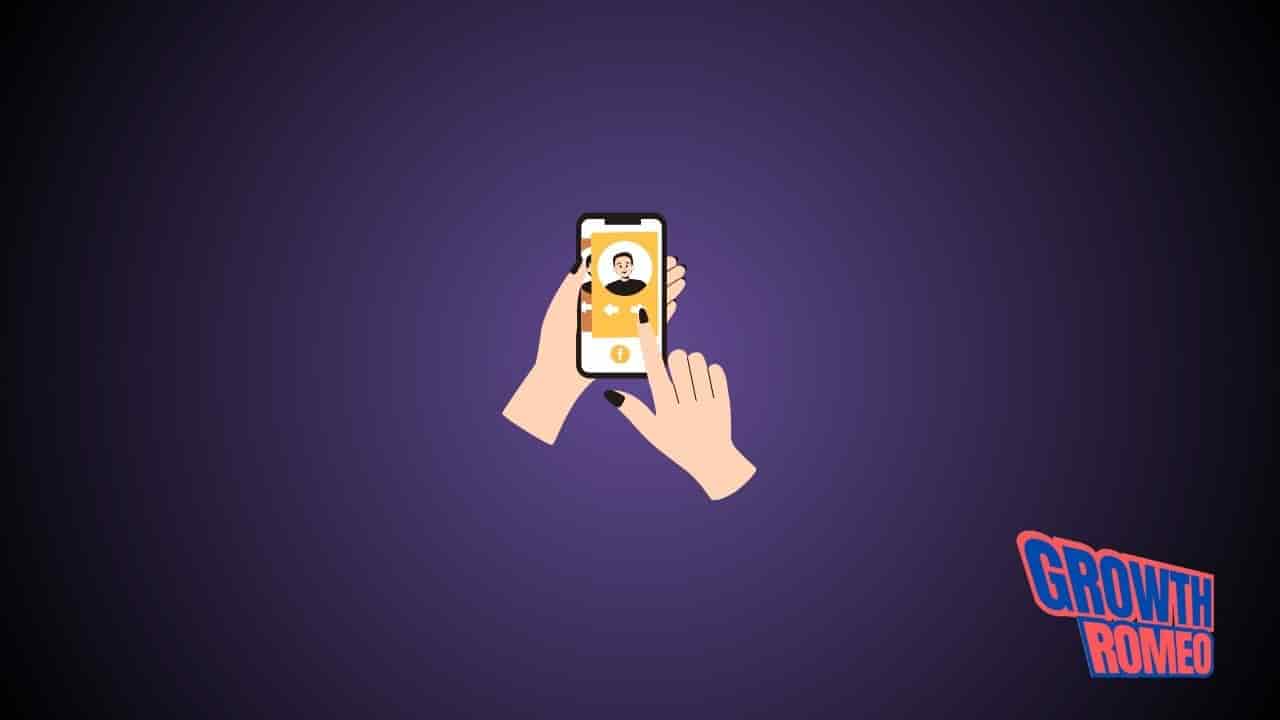A Facebook Profile is a personal account that allows users to connect with friends, share content, and express their identity. It serves as a digital representation, where individuals can manage their privacy settings, engage with others, and showcase their interests through posts, photos, and updates. Understanding how to optimize your profile is essential for effective personal branding and networking.
Understanding Facebook Profile Basics
A Facebook Profile is your digital identity on the platform. Key components include the profile picture, cover photo, bio, and contact information.
The profile picture is your first impression. It should be clear and recognizable. Use a professional image if you’re branding yourself for business. A good profile picture increases engagement and makes your profile more relatable.
Next, the cover photo offers a broader canvas. This is an opportunity to showcase your interests or promote a cause. Choose an image that resonates with your personal brand. A compelling cover photo invites visitors to engage with your profile.
Your bio is concise yet powerful. It summarizes who you are and what you do. Use keywords relevant to your interests or profession. This helps in searchability and makes your profile more appealing. A well-crafted bio can spark conversations and connections.
Finally, include your contact information. Make it easy for people to reach you. Whether it’s an email or a link to your website, clear contact details enhance networking opportunities.
In summary, each component of your Facebook Profile plays a vital role in user engagement and personal branding. Optimize these elements to create a professional and engaging online presence.
Privacy Settings and Customization
Facebook offers robust privacy settings that allow users to control who sees their content. To access these settings, navigate to the Privacy section under Settings. Here, you can customize who can see your posts, friend requests, and profile information. This is crucial for protecting your personal data.
You can set your posts to be visible to the public, friends, or a custom list. Use the audience selector tool when posting to adjust visibility on a per-post basis. This ensures that sensitive information isn’t shared with unintended audiences. Regularly reviewing your past posts is also advisable, as it allows you to adjust visibility retroactively.
Managing friend lists is another key aspect of privacy. Create lists like ‘Close Friends’ or ‘Acquaintances’ to control what specific groups see. This helps in sharing posts that may be appropriate for one group but not another. It enhances your security by limiting exposure to your broader network.
Consider turning on features like Profile and Tagging settings. This allows you to approve tags before they appear on your profile, preventing unwanted tagging. You can also restrict who can look you up using your email or phone number, adding another layer of privacy.
In summary, effective use of Facebook’s privacy settings and customization options is essential for safeguarding personal information. Regularly audit these settings to adapt to any changes in your social circle or content sharing preferences.
Content Strategy for Facebook Profiles
Creating engaging content on a Facebook Profile requires a strategic approach. Start by understanding your audience. Define their interests, demographics, and the type of content they engage with. This insight will guide your content creation.
Diverse post types keep your profile fresh. Use a mix of images, videos, polls, and text updates. Visual content, particularly videos, tends to receive higher engagement. Share behind-the-scenes glimpses, customer testimonials, or user-generated content to foster community and authenticity.
Frequency is crucial. Post consistently but avoid overwhelming your audience. Aim for 3-5 posts per week. This keeps your profile active without diluting engagement. Monitor your insights to determine optimal posting times. Generally, late mornings and early evenings during weekdays yield better interaction rates.
Engagement is a two-way street. Encourage comments and respond promptly. Ask open-ended questions to stimulate discussions. Use Facebook Stories for real-time engagement and to share timely updates. This format appeals to users seeking quick, digestible content.
Utilize Facebook Insights to analyze which types of content perform best. Adjust your strategy based on these insights. Experiment with new formats and themes, but remain consistent with your brand voice.
Lastly, leverage Facebook Groups. They can be a powerful extension of your profile, allowing for deeper engagement with niche audiences. Tailor your content for these communities, providing value and building relationships.
In summary, a successful content strategy for Facebook Profiles hinges on understanding your audience, diversifying content types, maintaining consistent frequency, and fostering engagement.
Networking and Community Building
Using your Facebook Profile for networking requires a strategic approach. Start by joining relevant groups that align with your professional interests. Look for groups with active engagement and a focus on your niche. Participate in discussions and share valuable insights. This positions you as a knowledgeable member of the community.
Engage authentically with your followers. Respond to comments on your posts and engage with their content as well. This builds rapport and shows you value their input. Personalize your interactions; a simple acknowledgment can go a long way.
Create content that resonates with your audience. Share articles, personal experiences, or industry news that invoke discussion. Ask questions to encourage engagement. The more you share, the more visibility you gain.
Host live sessions or Q&As to further connect with your community. This direct interaction fosters trust and strengthens relationships. Additionally, invite people to share their experiences related to your content. This two-way communication enriches the community.
Finally, be consistent. Regular interactions and content sharing keep you top-of-mind. Over time, this consistent presence will lead to deeper connections and a thriving network. Focus on quality over quantity; meaningful connections are more valuable than a large number of contacts.
Leveraging Facebook Features
Facebook offers several features that can significantly enhance user interaction and profile visibility. One of the most underutilized tools is Stories. These short-lived posts appear at the top of the news feed and can capture immediate attention. Use Stories to share behind-the-scenes content, quick updates, or polls. This real-time engagement fosters a sense of connection with your audience.
Next, consider Highlights. This feature allows you to curate and display your best Stories on your profile permanently. Organize Highlights by themes or events, making it easy for visitors to grasp your interests and activities at a glance. It’s a powerful way to showcase your brand identity and key moments.
Events are another critical feature. Creating an event can increase visibility and engagement. Promote upcoming webinars, launches, or community gatherings directly from your profile. Invite friends and encourage them to share. This not only boosts attendance but also enhances your profile’s activity level.
Additionally, utilize Facebook’s ‘About’ section effectively. Fill it with relevant keywords that reflect your brand. This improves searchability within the platform. Regularly update this section to keep it fresh and relevant.
Lastly, engage with comments and messages promptly. Interaction signals to Facebook that you are active, which can improve your visibility in feeds. By leveraging these features, you can create a dynamic profile that resonates with your audience and stands out in a crowded space.