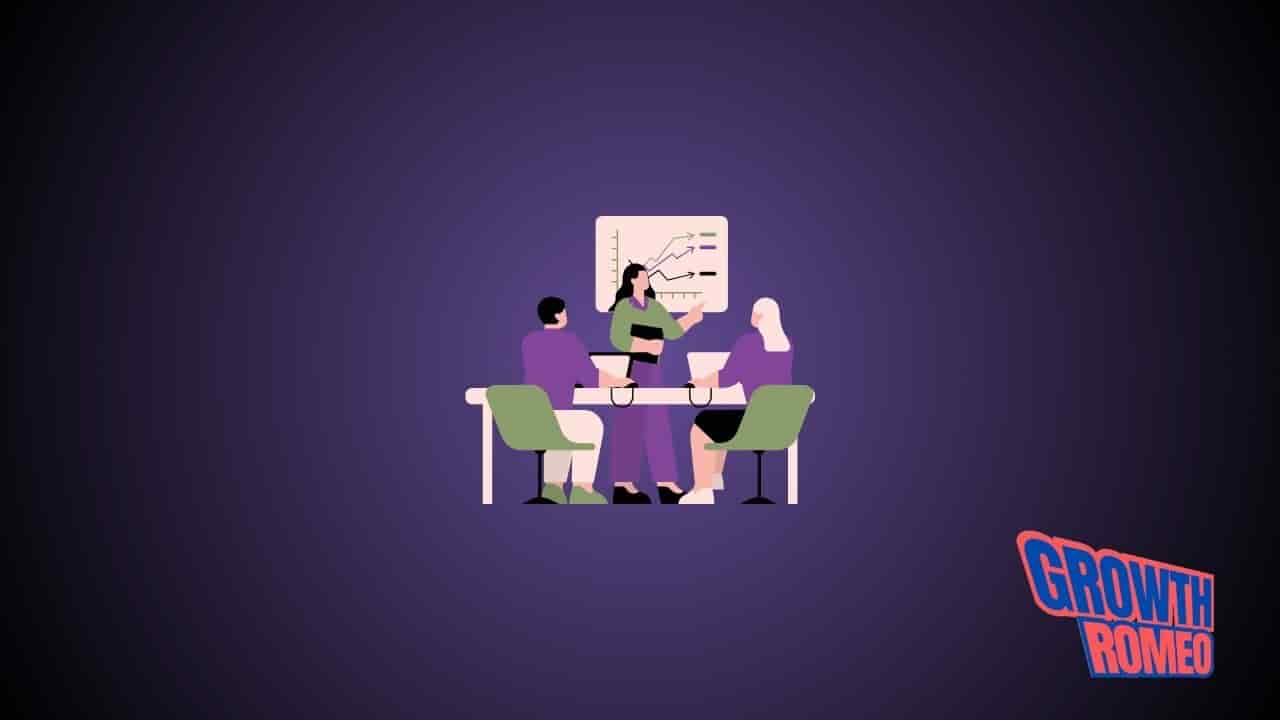Facebook Ads Manager is a powerful tool for creating, managing, and analyzing advertising campaigns on Facebook and Instagram. It allows marketers to target specific audiences, set budgets, and track performance metrics. Understanding its features, such as audience segmentation, ad formats, and reporting, is crucial for optimizing ad spend and achieving business objectives. This guide delves into advanced strategies and nuances that can enhance your advertising efforts.
Navigating the Facebook Ads Manager Interface
The Facebook Ads Manager interface is designed for efficiency and clarity. At the top, the dashboard displays key metrics and performance data. You can customize this overview by selecting relevant columns, such as Reach, Impressions, and Cost per Result. This helps you quickly assess ad performance.
Next, understanding the campaign structure is crucial. Facebook organizes ads into three levels: Campaign, Ad Set, and Ad. The Campaign level is where you define your marketing objective, such as brand awareness or conversions. The Ad Set level allows you to set targeting options, budget, and schedule. Finally, the Ad level is where you design the creative and copy.
Navigation tips can enhance your experience. Use the search bar at the top to find specific campaigns or ads quickly. Utilize filters to sort campaigns by status, objective, or date. This reduces clutter and focuses your efforts.
The left-hand menu is your control center. It allows you to switch between campaigns, ad sets, and ads seamlessly. Familiarize yourself with the various sections like Ads Reporting and Audience Insights. These tools provide deeper analytics and help refine your targeting.
Additionally, take advantage of the bulk editing feature. This tool saves time by allowing changes across multiple ads or ad sets simultaneously. Always preview your ads to ensure they display correctly before launching.
Lastly, utilize the Help Center for in-depth tutorials and updates. Staying informed about new features can give you a competitive edge. Mastering these components will streamline your ad management, leading to better results.
Understanding Audience Targeting
Audience targeting in Facebook Ads Manager is crucial for campaign success. It allows advertisers to reach the right people with the right message. There are three primary audience targeting options: Custom Audiences, Lookalike Audiences, and detailed targeting settings.
Custom Audiences enable you to reconnect with users who have previously engaged with your brand. You can create Custom Audiences from your website visitors, app users, or email lists. This is powerful for retargeting campaigns. For instance, if someone visited a product page but didn’t purchase, you can serve them ads that remind them of that product, increasing the likelihood of conversion.
Lookalike Audiences help you find new potential customers similar to your existing ones. By using data from your Custom Audiences, Facebook’s algorithm identifies users with similar behaviors and interests. This method expands your reach efficiently. For example, if you have a Custom Audience of your top customers, creating a Lookalike Audience can help you find new prospects who are likely to convert at a similar rate.
Detailed targeting settings allow for granular control over who sees your ads. You can target based on demographics, interests, behaviors, and even life events. This precision targeting is essential for niche markets. For instance, targeting users interested in vegan cooking can yield better results if you’re selling plant-based products.
To leverage these options effectively, always analyze performance metrics. A/B testing different audiences can reveal which segments respond best to your campaigns. Adjust your targeting based on these insights. Additionally, combine Custom and Lookalike Audiences for maximum impact. Start with retargeting, then expand your reach with Lookalikes.
In summary, mastering audience targeting in Facebook Ads Manager can significantly enhance your campaign results. Utilize Custom Audiences for retargeting, Lookalike Audiences for expansion, and detailed targeting for precision. Continuously optimize based on performance data.
Ad Formats and Creative Best Practices
Facebook Ads Manager offers various ad formats to meet diverse marketing objectives. Understanding these formats is vital for effective campaigns.
1. Image Ads
Simple yet powerful. Use high-quality images that represent your brand. Keep text minimal; focus on visuals. Test different images to see what resonates.
2. Video Ads
Engage users with dynamic content. Aim for shorter videos (15 seconds or less) to capture attention. Use captions, as many watch without sound. Highlight key messages early.
3. Carousel Ads
Showcase multiple products or features in a single ad. Each card can have its own image and link. Use this format for storytelling or highlighting product benefits. Ensure a consistent theme across cards.
4. Slideshow Ads
Combine images into a video-like experience. This format is great for users with slower internet connections. Use eye-catching transitions and keep it brief to maintain interest.
5. Collection Ads
Ideal for e-commerce. Display a cover image or video followed by product images. This format encourages users to browse and shop directly from the ad.
6. Lead Ads
Designed for collecting user information. Simplify the form as much as possible. Offer clear value in exchange for information, like discounts or exclusive content.
7. Dynamic Ads
Automatically show relevant products to users based on their behavior. This format requires a product catalog. It’s a powerful way to retarget interested customers.
Creative Best Practices
– Know Your Audience
Use audience insights to tailor your creatives. Understand their preferences, pain points, and motivations. Personalization increases engagement.
– Strong Visuals
Use bold colors and high-resolution images. Ensure your visuals align with your brand’s identity. Visuals should tell a story or evoke emotion.
– Compelling Copy
Write clear and concise ad copy. Use active voice and strong calls to action (CTAs). Test different headlines to find the most effective one.
– A/B Testing
Always test different creatives. Experiment with various formats, visuals, and copy. Analyze performance metrics to optimize future ads.
– Mobile Optimization
Ensure your ads look good on mobile devices. A significant portion of Facebook users access the platform via mobile. Use vertical formats for better visibility.
– Consistency
Maintain a consistent tone and style across all ads. This builds brand recognition and trust.
Budgeting and Bidding Strategies
Effective budgeting and bidding in Facebook Ads Manager is crucial for maximizing ad performance. Start by understanding your campaign goals. Are you focused on brand awareness, lead generation, or conversions? Your goals will dictate your budgeting strategy.
Facebook offers two main bidding methods: manual and automatic. With automatic bidding, Facebook optimizes your bids for you. This is ideal for beginners or those looking to save time. However, manual bidding allows for greater control. If you know your target CPA (Cost Per Acquisition), set a maximum bid that aligns with your budget. This can prevent overspending and ensure you remain profitable.
When setting your budget, choose between a daily or lifetime budget. A daily budget spreads your spend evenly throughout the day. A lifetime budget allocates your spend over the campaign duration. If your campaign has fluctuating performance, a lifetime budget may provide better flexibility.
Additionally, consider using campaign budget optimization (CBO). CBO allows Facebook to distribute your budget across ad sets automatically, focusing on the best-performing ones. This can enhance overall performance and reduce wasted spend.
To optimize ad spend, monitor key performance metrics regularly. Look at CTR (Click-Through Rate), CPC (Cost Per Click), and ROAS (Return on Ad Spend). If a particular ad set isn’t performing well, reallocate budget to better-performing ads.
Finally, test different bidding strategies. Experiment with cost cap, bid cap, and target cost to find what works best for your campaigns. Each strategy has its nuances, and understanding them can lead to better results.
In summary, define your goals, choose the right bidding method, set appropriate budgets, leverage CBO, and continuously analyze performance to maximize your ad spend.
Analyzing Campaign Performance In Facebook Ads Manager
Analyzing campaign performance in Facebook Ads Manager is crucial for optimizing future strategies. Key performance metrics include Click-Through Rate (CTR), Cost Per Click (CPC), Conversion Rate, and Return on Ad Spend (ROAS).
1. Click-Through Rate (CTR)
This metric indicates the percentage of users who click your ad after seeing it. A higher CTR suggests your ad is compelling. Compare CTR across different ads to identify which creatives resonate best with your audience.
2. Cost Per Click (CPC)
This shows the average amount you pay for each click on your ad. Lower CPC values are preferable but should be assessed alongside conversion rates. A low CPC with a high conversion rate indicates an effective ad spend.
3. Conversion Rate
This metric measures the percentage of users who complete a desired action after clicking your ad. High conversion rates indicate your ad targeting and messaging align well with user intent. Analyze the landing pages to ensure they are optimized for conversions.
4. Return on Ad Spend (ROAS)
This assesses the revenue generated for every dollar spent on advertising. A ROAS greater than 1 indicates profitability. Evaluate this metric across different campaigns to determine which strategies yield the best financial results.
5. Impressions and Reach
These metrics provide insights into how many users saw your ad and how many unique users were reached. High impressions with low engagement can indicate ad fatigue or misaligned targeting.
To make informed decisions, regularly review these metrics. Test different ad formats, audiences, and placements. Use A/B testing to refine your approach. Document findings and adjust strategies based on data. This ensures continuous improvement and maximizes ROI.
Advanced Optimization Techniques
Advanced optimization techniques in Facebook Ads Manager can significantly enhance your campaign performance. A/B testing is a cornerstone of effective optimization. It allows you to compare two or more variations of your ads to identify which performs better. Test elements such as headlines, images, calls to action, and audience segments. Always run tests for a sufficient duration to gather meaningful data and avoid premature conclusions.
Retargeting strategies are crucial for maximizing conversions. Use custom audiences to re-engage users who have interacted with your brand but did not convert. Create specific ads tailored to these audiences based on their previous actions. For instance, show product ads to users who viewed a product but didn’t purchase. This targeted approach often yields higher conversion rates.
Leveraging Facebook Pixel is essential for enhanced tracking and conversion optimization. The Pixel tracks user interactions on your website and feeds valuable data back to Facebook. This data informs your ad targeting and allows for dynamic ads, which automatically show relevant products to users based on their previous behavior. Ensure the Pixel is correctly installed on your website and track key events, such as purchases, sign-ups, and page views, to refine your audience targeting.
Utilize automated rules within Ads Manager to manage your campaigns effectively. Set rules to pause underperforming ads or increase budgets on ads that exceed performance thresholds. This minimizes manual oversight and helps maintain optimal performance.
Lastly, always monitor your metrics closely. Focus on key performance indicators (KPIs) such as cost per acquisition (CPA), return on ad spend (ROAS), and click-through rates (CTR). Regularly analyze this data to make informed adjustments to your campaigns.
By implementing these advanced optimization techniques, you’ll enhance your Facebook advertising strategy and improve your overall ROI.