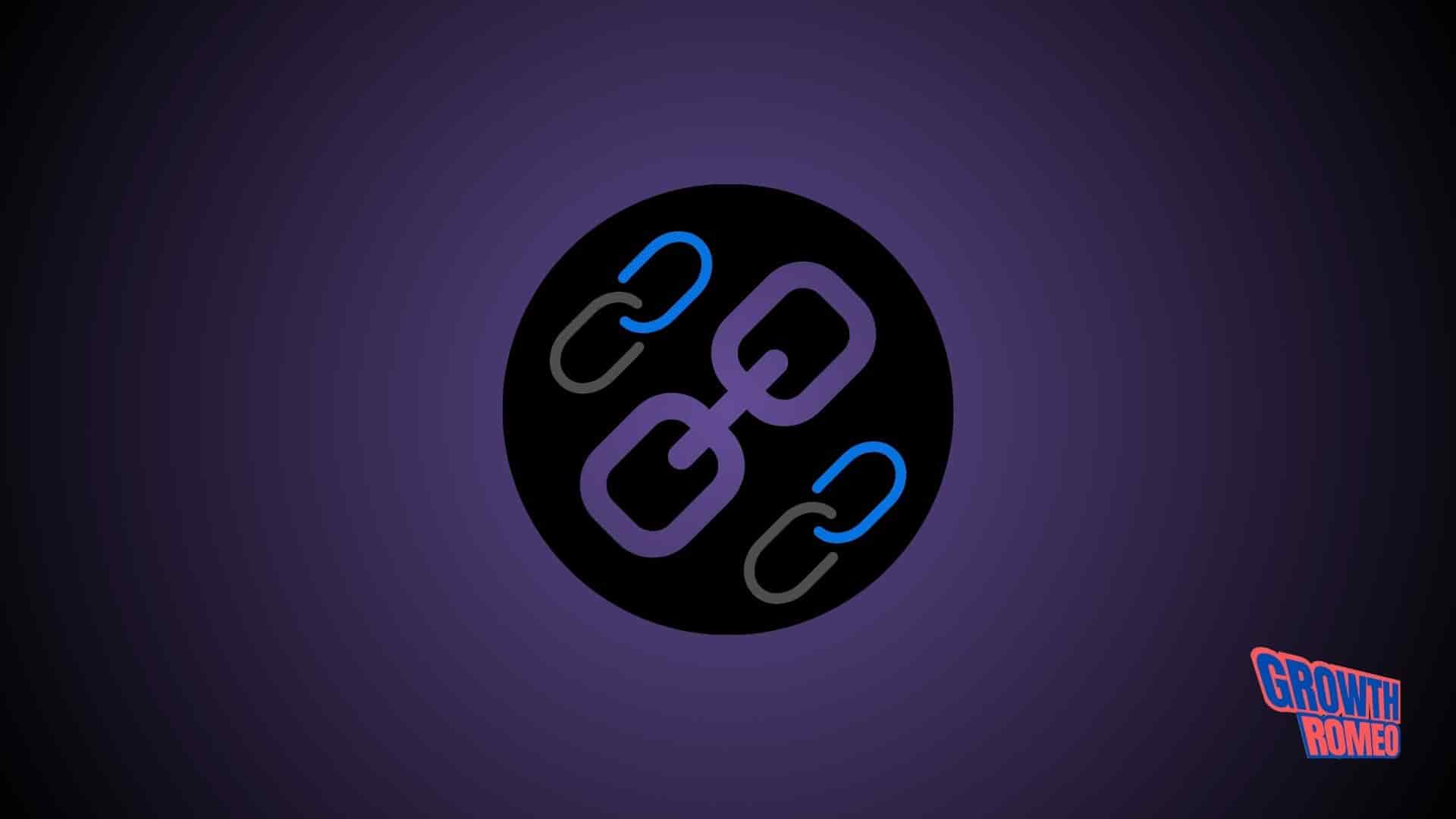A Canonical URL is an HTML link element that helps prevent duplicate content issues by specifying the preferred version of a web page. It guides search engines to the original source, ensuring that ranking signals are consolidated to a single URL, thus enhancing SEO performance.
What is a Canonical URL?
A canonical URL is a specific URL that you designate as the preferred version of a web page. Its primary purpose is to prevent duplicate content issues by signaling to search engines which version of a page should be indexed and ranked. When multiple URLs can access the same content, search engines might struggle to determine which one to prioritize, leading to diluted rankings.
The canonical tag, implemented in the HTML header of a page, indicates the preferred URL. For instance, if both www.example.com/page and www.example.com/page?ref=123 access the same content, the canonical tag can specify which version to index.
In SEO, canonical URLs are vital. They help consolidate link equity and ensure that the right page appears in search results. This practice enhances the user experience by directing traffic to the most relevant content.
Managing duplicate content is crucial for maintaining a site’s authority. Misconceptions often arise, such as believing that using canonical tags will automatically fix duplicate content issues. However, they only inform search engines; they don’t eliminate duplicates.
In summary, a canonical URL is essential for guiding search engines, preserving SEO value, and improving content management. Understanding and properly implementing canonical tags is a cornerstone of effective SEO strategy.
How to Implement Canonical URLs
Implementing canonical URLs is crucial for SEO. Here’s a step-by-step guide to do it effectively:
1. Identify Duplicate Content
Start by auditing your website. Identify pages with duplicate or similar content. Use tools like Screaming Frog or Sitebulb for a comprehensive analysis.
2. Choose the Preferred Version
Decide which page you want to be the canonical version. This should be the page with the most authority or the one you want to rank higher in search results.
3. Add the Canonical Tag
On the preferred page, add a canonical tag in the section of the HTML. The tag should look like this: . This tells search engines which URL to prioritize.
4. Implement Across Duplication
On all duplicate pages, include the same canonical tag pointing back to the preferred version. Ensure the URLs match exactly.
5. Use Absolute URLs
Always use absolute URLs in the canonical tag, not relative URLs. This avoids confusion for search engines.
6. Test Your Implementation
Use Google Search Console or other SEO tools to check if the canonical tags are recognized. Monitor for any crawl errors.
7. Avoid Common Mistakes
Don’t use canonical tags for pages that are completely different. Avoid self-referencing tags unless necessary. Ensure the canonical URL is accessible and not blocked by robots.txt.
8. Monitor Performance
After implementation, track the performance of your canonical pages. Look for changes in rankings and organic traffic.
By following these steps, you’ll implement canonical URLs effectively, helping search engines understand your content better and improving your SEO.
Canonical URL vs. Other Duplicate Content Solutions
Canonical URLs provide a way to indicate the preferred version of a web page when multiple versions exist. They are an essential tool for managing duplicate content, but other solutions like 301 redirects and noindex tags also exist, each with distinct advantages and limitations.
A canonical URL is a simple link element added to the HTML header of a page, pointing to the preferred version. This method preserves link equity across duplicate pages. It allows search engines to consolidate ranking signals, which can enhance visibility for the canonical page. However, canonical tags do not remove duplicates; they merely signal preference. If a site has many duplicate versions, relying solely on canonical tags can lead to confusion if not implemented correctly.
In contrast, 301 redirects permanently send users and search engines from one URL to another. This method effectively eliminates duplicate content by directing all traffic to a single page. The main advantage of 301 redirects is that they ensure all ranking signals are transferred to the destination URL, making it a powerful solution for consolidating pages. However, implementing redirects can lead to a loss of page load speed, which can negatively impact user experience and SEO if not managed properly.
Noindex tags are another option, instructing search engines not to index a particular page. This method is useful for pages that should not appear in search results, such as duplicate content or low-value pages. The advantage of a noindex tag is that it prevents duplicates from appearing in search results altogether. However, this approach can lead to missed opportunities for traffic if the noindexed pages contain valuable content.
In summary, each method has its place in duplicate content management. Canonical URLs are effective for preserving link equity, 301 redirects consolidate traffic but may affect load speed, and noindex tags prevent indexing but can limit visibility. The choice of solution should align with the site’s overall SEO strategy and specific content goals.
The Impact of Canonical URLs on SEO
Canonical URLs play a crucial role in SEO by addressing duplicate content, which is vital for optimizing a site’s performance. Duplicate content can confuse search engines, leading to wasted crawl budget. By implementing canonical tags, you signal to search engines which version of a page to prioritize. This ensures that your crawl budget is used efficiently, allowing search engines to focus on your most valuable content.
Moreover, canonical URLs help consolidate link equity. When multiple URLs point to the same content, backlinks may be divided among those URLs. A canonical tag directs all link equity to a single preferred URL, enhancing its authority and likelihood of ranking higher in search results. For instance, a case study on HubSpot showed that consolidating links to a single canonical URL increased their page authority significantly, leading to improved search rankings.
Search rankings are directly influenced by the proper use of canonical tags. When search engines recognize the canonical version of a page, they are more likely to rank it higher, as it reduces the risk of penalties associated with duplicate content. For example, an e-commerce site that implemented canonical tags for product variations saw a 30% increase in organic traffic within three months, demonstrating the tangible benefits of correct canonicalization.
In conclusion, canonical URLs are essential for effective SEO. They optimize crawl budgets, consolidate link equity, and improve search rankings. Neglecting their use can lead to wasted resources and missed opportunities in search visibility.
Common Mistakes with Canonical URLs
One of the most frequent mistakes is misusing canonical tags on non-duplicate pages. This can confuse search engines and dilute your SEO efforts. Ensure that canonical tags point only to pages with duplicate or similar content. Another common error is implementing canonical tags on pages that are already indexed correctly. This may lead to unintentional de-indexing of valuable pages. Always review your site’s structure before applying canonical tags.
A third mistake is using relative URLs instead of absolute URLs in canonical tags. This can cause issues if your site is accessed via different protocols or domains. Always use the full URL, including the protocol (http/https) and domain.
Many also forget to update canonical tags when URLs change. If a page’s content is moved or restructured, the canonical tag should reflect the new URL. Failing to do this can lead to a loss of link equity.
Lastly, not auditing your canonical tags regularly can lead to errors accumulating over time. Conduct routine checks to ensure all tags are functioning correctly and pointing to the right pages.
To avoid these pitfalls, implement a robust process for managing canonical tags. Document changes, conduct regular audits, and educate your team on best practices. This will enhance your site’s SEO performance.