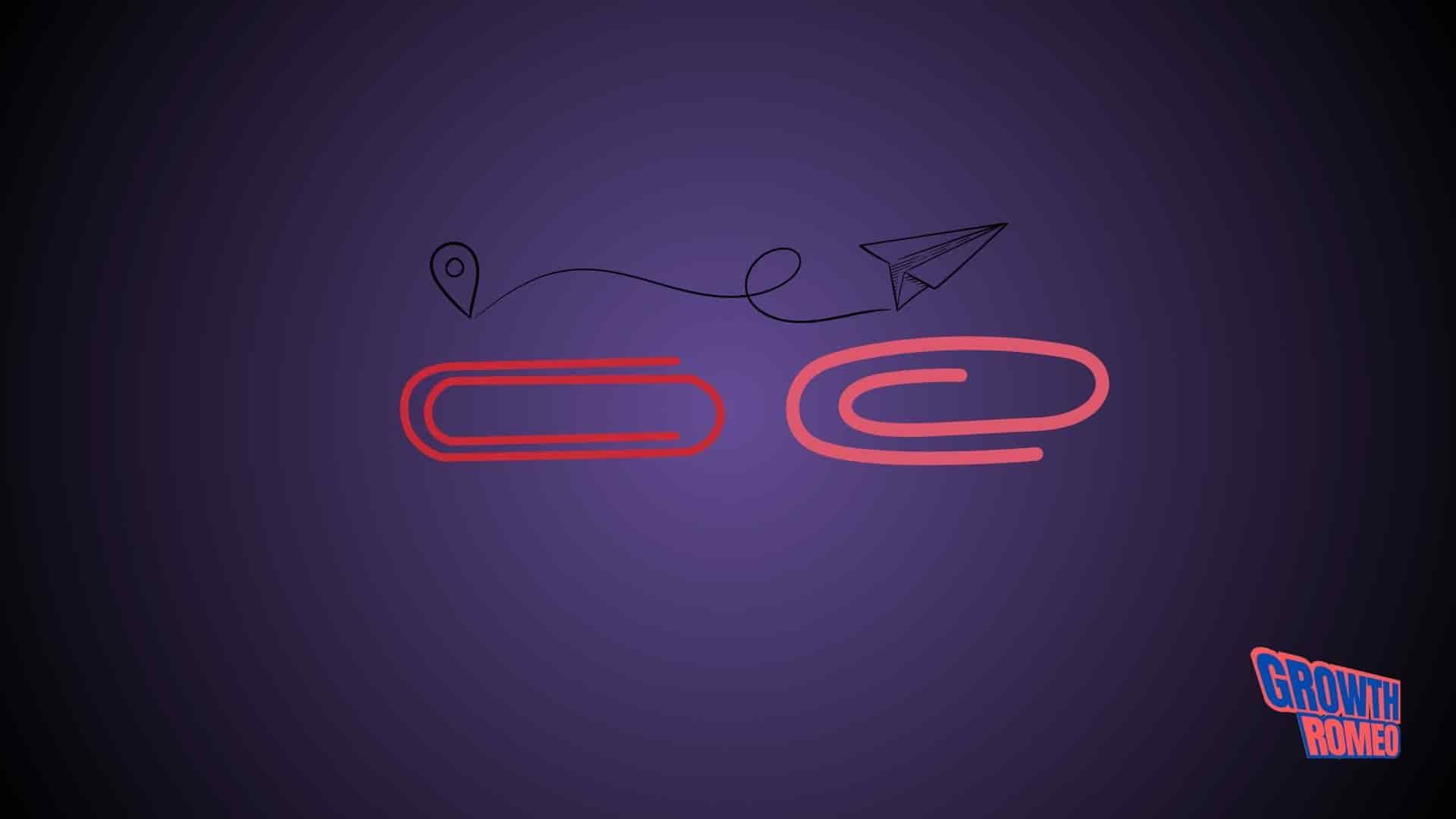Breadcrumbs are navigational aids that display the user’s location within a website’s hierarchy. They enhance user experience by providing clear pathways back to previous pages, improving site usability and SEO by reducing bounce rates and enhancing internal linking structure. Effective implementation of breadcrumbs can significantly impact website navigation and user retention.
Types of Breadcrumbs
Breadcrumbs enhance user navigation and site structure. There are three main types: hierarchical, attribute-based, and history-based.
Hierarchical breadcrumbs display the website’s structure. They show the path from the homepage to the current page. For example, Home > Category > Subcategory > Product. This type helps users understand their location within the site. It also aids search engines in indexing content, improving SEO. Hierarchical breadcrumbs are crucial for e-commerce sites, where users may navigate through multiple product categories.
Attribute-based breadcrumbs focus on the attributes of the current page. They highlight filters or tags relevant to the content. For instance, in a clothing store, it could show: Home > Women > Dresses > Red. This type allows users to refine their search based on attributes. It enhances user experience by enabling quick filtering without returning to previous pages. This is particularly useful in sites with extensive product catalogs.
History-based breadcrumbs track the user’s journey. They display the pages the user has visited in the current session. For example, it might show: Home > Previous Page 1 > Previous Page 2 > Current Page. This type is beneficial for users who want to backtrack their steps easily. It encourages exploration and can increase page views, enhancing user engagement.
In summary, each breadcrumb type serves distinct purposes. Hierarchical breadcrumbs clarify site structure. Attribute-based breadcrumbs facilitate filtering. History-based breadcrumbs enhance navigation efficiency. Understanding these types is essential for effective web design and optimizing user experience.
Best Practices for Implementing Breadcrumbs
To effectively implement breadcrumbs, focus on three key areas: placement, design, and SEO.
1. Placement
Position breadcrumbs near the top of the page, just below the header. This ensures visibility without obstructing primary navigation. They should be consistent across all pages, providing a reliable navigation aid.
2. Design
Use a clear, readable font and contrasting colors to make breadcrumbs stand out. Ensure they are clickable, with each level of the breadcrumb linking back to the respective page. Implement a hierarchical structure that reflects the site’s organization. Use a simple separator, like a greater than sign (>) or a slash (/), to distinguish between levels without clutter.
3. SEO Considerations
Implement structured data markup (Schema.org) for breadcrumbs to enhance search engine visibility. This helps search engines understand your site structure better. Ensure that the breadcrumb links use descriptive anchor text that reflects the content of the linked pages. Avoid keyword stuffing; focus on clarity and relevance.
4. Mobile Optimization
Ensure breadcrumbs are responsive. They should be easily clickable on mobile devices and not take up excessive screen space.
5. Testing and Iteration
Regularly test breadcrumb functionality and user interaction. Analyze user behavior to adjust placement or design as necessary. Collect feedback to improve usability.
By following these best practices, breadcrumbs can significantly enhance user experience and improve search visibility.
Common Mistakes to Avoid
One common mistake is using breadcrumbs that are not hierarchical. Breadcrumbs should reflect the site’s structure, guiding users from general to specific. Avoid using overly generic labels that do not indicate the page’s context. This can confuse users and diminish the breadcrumb’s navigational value.
Another pitfall is neglecting to include breadcrumbs on all relevant pages. Ensure that breadcrumbs are present on every page where they can aid navigation. Omitting them can frustrate users, especially on deep pages.
Additionally, inconsistent formatting can hinder usability. Use a uniform style and structure for all breadcrumbs. This consistency helps users understand and predict navigation paths.
It’s also critical to avoid excessive nesting. Too many levels can overwhelm users. Stick to three or four levels to maintain clarity.
Lastly, don’t forget about SEO. Ensure breadcrumbs are properly marked up with schema.org markup. This enhances visibility in search results. By addressing these common pitfalls, you can enhance both user experience and SEO performance.
The Impact of Breadcrumbs on SEO
Breadcrumbs significantly enhance SEO by improving site architecture. They provide a clear path for users, helping them navigate through your site efficiently. This clarity aids search engines in understanding the structure of your website, which can lead to better indexing.
By organizing content hierarchically, breadcrumbs reduce the number of clicks required to reach deeper pages. This streamlined navigation can lower bounce rates. Users are more likely to explore your site when they can easily backtrack or view their current location within the hierarchy. Lower bounce rates signal to search engines that your content is valuable, which can improve rankings.
Moreover, breadcrumbs enhance the overall user experience. When users find what they need quickly, they’re more likely to stay longer and engage with additional content. This increased engagement often translates to higher conversion rates. Search engines prioritize user experience as a ranking factor, making breadcrumbs an indirect yet powerful SEO tool.
Additionally, breadcrumbs can improve click-through rates (CTR) in search results. When search engines display breadcrumbs in snippets, they provide context to users. This context can encourage clicks, as users can see the content’s relevance and location on your site.
In conclusion, breadcrumbs are not just a navigation aid; they’re a strategic SEO asset. They improve site structure, reduce bounce rates, enhance user experience, and can lead to better visibility in search results. For seasoned marketers, leveraging breadcrumbs effectively can yield substantial long-term SEO benefits.
Case Studies: Effective Use of Breadcrumbs
Many companies have successfully implemented breadcrumbs to enhance user experience and improve SEO. For instance, e-commerce giant Amazon uses a breadcrumb navigation system that reflects the user’s path through categories. This not only aids in navigation but also reduces bounce rates. Studies show that users who engage with breadcrumbs are 25% more likely to explore additional products, leading to higher conversion rates.
Another example is the travel booking site Expedia. Their breadcrumb trail clearly outlines the user’s journey from destination selection to booking confirmation. This clarity not only enhances user satisfaction but also improves the site’s SEO by establishing a clear hierarchical structure. As a result, Expedia experienced a 15% increase in organic traffic after optimizing their breadcrumb navigation.
The New York Times employs breadcrumbs to help users navigate through its extensive content. By categorizing articles, users can easily backtrack to their desired section, which has led to a 30% increase in page views per session. This indicates that breadcrumbs not only improve user engagement but also encourage deeper exploration of content.
In summary, effective use of breadcrumbs can significantly enhance navigation, reduce bounce rates, and improve SEO metrics. The case studies of Amazon, Expedia, and The New York Times illustrate the tangible benefits of implementing this simple yet powerful tool.