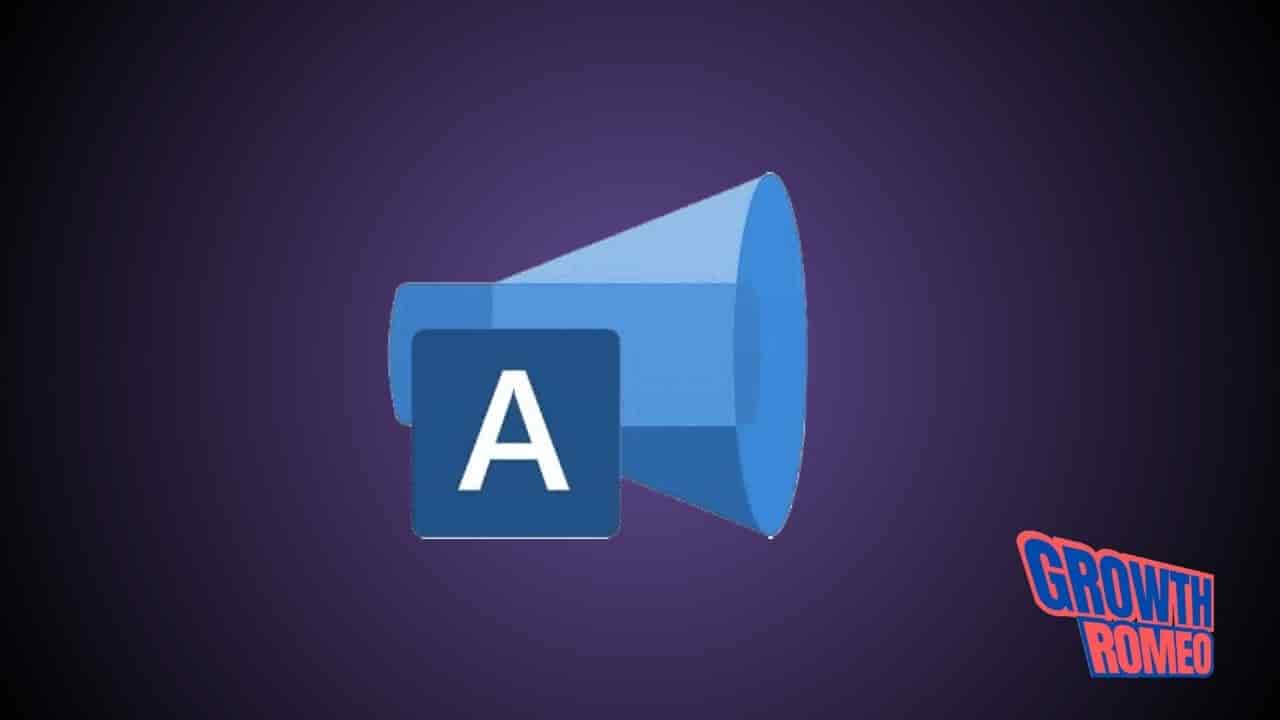Bing Ads, now known as Microsoft Advertising, is an online advertising platform that allows businesses to create ads displayed on the Bing search engine and its partner networks. It offers targeting options, keyword planning tools, and performance tracking to optimize ad campaigns. Understanding its unique features, including ad extensions and audience targeting, is crucial for maximizing ROI and gaining a competitive edge in the digital advertising landscape.
Understanding Bing Ads Structure
Bing Ads is structured into three primary levels:
- campaigns
- ad groups, and
- ads
Understanding this hierarchy is crucial for effective management and optimization.
The campaign is the top-level component. It defines the overall goal and budget. Each campaign can focus on a specific product line or service. Setting clear objectives at this level guides your strategy. A well-defined campaign allows for better budget allocation and performance tracking.
Next, we have ad groups. Each campaign can contain multiple ad groups. Ad groups are essential for organizing your ads based on common themes or keywords. This structure helps in targeting specific audience segments more effectively. Within an ad group, you can test different ads against the same keywords, allowing you to identify which messages resonate best with your audience.
Finally, there are the ads themselves. Each ad is a direct representation of your product or service, consisting of headlines, descriptions, and URLs. The quality of your ads impacts your click-through rate (CTR) and overall performance. Engaging, relevant ads lead to higher engagement and conversion rates.
In summary, each level of Bing Ads plays a distinct role. Campaigns set the overall direction and budget. Ad groups organize your efforts and allow for targeted messaging. Ads are the face of your campaigns, driving user action. Mastering this structure is essential for optimizing your advertising strategy and achieving your marketing goals.
Keyword Research in Bing Ads
Keyword research is crucial for optimizing your Bing Ads campaigns.
Start by using the Bing Keyword Planner.
This tool offers insights into keyword volume, competition, and cost-per-click (CPC). Input seed keywords relevant to your business to generate keyword ideas. Analyze the suggested keywords for relevance and performance metrics.
Next, consider using the Bing Ads Intelligence tool.
This Excel add-in allows you to explore keywords in-depth. You can analyze search trends, seasonal fluctuations, and related keywords. This data helps you identify high-performing keywords and refine your targeting strategy.
Don’t overlook competitor analysis.
Use tools like SEMrush or SpyFu to examine keywords your competitors are bidding on. Identify gaps in their strategy where you can capitalize. Look for long-tail keywords with lower competition but sufficient search volume. These can yield higher conversion rates at a lower cost.
Incorporate negative keywords into your strategy.
These prevent your ads from showing on irrelevant searches, saving budget and improving click-through rates (CTR). Regularly review and update your negative keyword list based on performance data.
Utilize Bing’s demographic and geographic targeting to refine your keyword strategy further.
Tailor your keywords based on the audience’s location and demographic data. This ensures your ads reach the right audience, enhancing relevance and performance.
Finally, continuously monitor and optimize your keyword list.
Use Bing Ads reporting features to track performance metrics such as CTR, conversion rates, and quality scores. Adjust bids and pause underperforming keywords while focusing on those that generate results.
Effective keyword research in Bing Ads is an ongoing process. Stay proactive and adapt to changes in search behavior and market trends.
Bing Ads Targeting Options
Bing Ads offers a range of targeting options to enhance campaign performance. Understanding these options is crucial for achieving optimal results.
1. Demographic Targeting
This allows advertisers to reach specific age groups, genders, and parental status. By honing in on demographic segments, marketers can tailor their messaging. For instance, a luxury brand may target higher-income groups, while a family-oriented service might focus on parents. The ability to exclude certain demographics can also help in budget optimization.
2. Geographic Targeting
Geographic targeting lets advertisers define where their ads will appear based on location. Options include countries, regions, cities, or even a specific radius around a location. This is particularly valuable for local businesses or those with region-specific offerings. For example, a restaurant can target ads to users within a 10-mile radius, ensuring they reach potential customers who can easily visit.
3. Audience Targeting
This option leverages user data to reach specific audiences based on their behavior and interests. Bing Ads allows for remarketing, which targets users who have previously interacted with your website. This is effective for re-engaging potential customers who did not convert during their initial visit. Additionally, custom audiences can be created using email lists, allowing businesses to reach existing customers or leads directly.
4. Keyword Targeting
While not a standalone option, keyword targeting is integral to Bing Ads. It involves selecting relevant keywords that potential customers are likely to use in their searches. The right keywords can significantly impact ad visibility and click-through rates. Using negative keywords helps exclude irrelevant searches, thus improving campaign efficiency.
5. Device Targeting
Advertisers can also target users based on the devices they use, such as desktops, tablets, or smartphones. This is essential for optimizing ad formats and landing pages for specific devices, ensuring a seamless user experience.
6. Time Targeting
This feature allows advertisers to schedule ads to run at specific times or days of the week. Understanding peak engagement times for your audience can lead to better ad performance and cost efficiency.
In conclusion, leveraging these targeting options effectively can lead to improved ad relevance, increased engagement, and ultimately, better ROI. Each option should be tested and optimized based on campaign goals.
Ad Formats in Bing Ads
Bing Ads offers a variety of ad formats and extensions designed to enhance visibility and engagement, crucial for a successful advertising strategy. Understanding these options is key to maximizing your campaigns.
1. Text Ads
The core format in Bing Ads, text ads consist of a headline, display URL, and description. They appear on the search results page and are designed to drive clicks. Crafting compelling headlines and descriptions can significantly improve click-through rates (CTR).
2. Responsive Search Ads
This format allows advertisers to input multiple headlines and descriptions. Bing uses machine learning to test combinations and display the most effective ones. This adaptability leads to improved performance as the ads resonate better with users.
3. Shopping Ads
Ideal for e-commerce, these ads showcase products with images, prices, and descriptions directly in the search results. They enhance visibility by providing users with essential information upfront, increasing the likelihood of clicks and conversions.
4. Visual Ads
These ads incorporate images to attract attention. They are particularly effective in capturing user interest and enhancing brand recognition. Visual appeal can lead to higher engagement rates compared to standard text ads.
5. Video Ads
Leveraging multimedia, video ads allow brands to tell a story and engage users more dynamically. They can be displayed in search results or on partner sites, providing a broader reach.
Using Ad Extensions In Bing Ads
Extensions are critical in expanding your ad’s footprint and providing additional information:
1. Sitelink Extensions
These allow you to add extra links to your ad, directing users to specific pages on your site. They improve navigation and encourage deeper engagement.
2. Call Extensions
By adding a phone number to your ad, you enable users to call directly from the search results. This is particularly valuable for local businesses.
3. Location Extensions
These show your business address, helping users find you easily. They are essential for driving foot traffic to physical locations.
4. Review Extensions
Displaying positive reviews can enhance credibility and encourage clicks, setting your ad apart from competitors.
Each format and extension serves a purpose. When used strategically, they can significantly improve ad performance and ROI.
Bing Ads Bidding Strategies
Bing Ads offers various bidding strategies to optimize your campaigns effectively. Understanding these strategies is crucial for maximizing your ROI.
1. Manual Bidding
This option gives you complete control. You set your maximum CPC for each keyword. It’s ideal for experienced marketers who want to fine-tune their bids based on performance data. Adjust bids regularly to stay competitive.
2. Enhanced CPC (eCPC)
A semi-automated strategy. Bing adjusts your manual bids based on the likelihood of conversion. It’s useful if you want to maintain control while leveraging Bing’s algorithms for better performance.
3. Maximize Clicks
This automated strategy focuses on getting the most clicks within your budget. It’s suitable for campaigns aiming for traffic rather than conversions. Monitor closely, as it may not always align with your broader marketing goals.
4. Target CPA (Cost Per Acquisition)
Set a target cost for each acquisition. Bing will optimize bids to achieve that target. This strategy is effective for campaigns focused on generating leads or sales, but requires sufficient conversion data.
5. Target ROAS (Return on Ad Spend)
Similar to Target CPA but focuses on revenue generation. Set a desired return on ad spend, and Bing will adjust bids to meet that goal. This requires robust tracking of revenue and is best for e-commerce campaigns.
6. Maximize Conversion Value
This strategy aims to maximize the total conversion value within your budget. Use it when you have varying values for different conversions.
Choosing the right strategy depends on your campaign objectives, budget, and level of control desired. Start with clear goals, analyze performance data, and adjust your approach as necessary.
Measuring Success in Bing Ads
To effectively measure success in Bing Ads, focus on three key performance metrics: Click-Through Rate (CTR), Conversion Rate, and Return on Investment (ROI).
- CTR indicates how often people click your ad after seeing it. A high CTR suggests your ad is relevant and engaging. Aim for a CTR above 2%. If it’s lower, evaluate your ad copy and targeting. Test different headlines and calls to action to improve engagement.
- Conversion Rate shows the percentage of clicks that result in desired actions, like purchases or sign-ups. A strong conversion rate indicates your landing page is effective. Generally, a conversion rate of 2-5% is average. If your rate is low, analyze the user experience. Ensure the landing page aligns with the ad and is optimized for mobile. A/B testing different layouts can yield insights.
- ROI measures the profitability of your campaigns. Calculate ROI by subtracting the total cost of the campaign from the revenue generated, then divide by the cost. A positive ROI means your campaigns are profitable. Strive for at least 300% ROI, which indicates you’re making three dollars for every dollar spent. If ROI is negative, reassess your bidding strategy, keyword selection, and ad placements.
Regular analysis of these metrics provides actionable insights. Adjust bids, optimize ad copy, and refine targeting based on performance. Utilize Bing Ads’ reporting tools to track these metrics over time. Remember,
Consistent monitoring and optimization are key to maximizing your advertising success.
Common Mistakes to Avoid in Bing Ads
Inexperienced marketers often make critical mistakes in Bing Ads that hinder performance.
- One common pitfall is neglecting keyword research. Relying solely on broad match keywords can lead to irrelevant traffic. Use the Bing Keyword Planner to find specific, high-intent keywords.
- Another mistake is ignoring ad extensions. Extensions enhance visibility and click-through rates. Always include sitelinks, callouts, and structured snippets to provide more information and options to users.
- Failing to optimize landing pages is also prevalent. A high bounce rate signals that your landing page may not align with ad messaging. Ensure consistency between ads and landing pages. Focus on mobile optimization, as many users browse on mobile devices.
- Not utilizing negative keywords is a major oversight. Negative keywords prevent ads from showing on irrelevant searches, saving budget and improving click-through rates. Regularly update your negative keyword list based on search term reports.
- Additionally, underestimating the power of A/B testing can limit success. Test different ad copies, headlines, and calls to action to determine what resonates best with your audience.
- Lastly, avoid setting and forgetting campaigns. Regular monitoring and adjustments are crucial. Analyze performance metrics weekly to optimize bids and budgets. By avoiding these pitfalls, marketers can enhance their Bing Ads effectiveness.