Human Resources (HR) professionals have diverse needs when it comes to technology. While a laptop’s core functionalities are essential—like smooth multitasking, video conferencing, and data management—there are edge use cases that can help set a laptop apart for specific HR tasks, such as handling recruitment software, managing cloud-based employee systems, or providing high-quality presentations.
In this blog, we’ll explore the best laptops for HR professionals, what to consider before purchasing one during Amazon Great Indian Festival Sale 2024, and GrowthRomeo’s 5 top laptop recommendations for recruiters with their pros and cons.
Core Use Cases of Laptops for HR Professionals
Multitasking and Administrative Work
HR roles typically involve switching between spreadsheets, word processors, and email communication. A laptop that handles multiple tabs, software, and applications without lag is crucial.
Video Conferencing
HR professionals often conduct interviews, host webinars, or participate in team meetings, making a solid webcam, good audio, and a stable internet connection non-negotiable.
Data Management
HR teams frequently manage large sets of employee data using specialized HR software or spreadsheets, which calls for sufficient processing power and ample storage.
Cloud-Based Applications
Modern HR teams use cloud platforms like BambooHR, Workday, or SAP SuccessFactors. The laptop must ensure seamless integration with these platforms, which requires consistent network connectivity and good RAM for real-time syncing.
Edge Use Cases for HR Professionals
Recruitment Software
Many HR professionals rely on Applicant Tracking Systems (ATS) or resume parsing tools. A laptop with high processing power and dedicated storage can help speed up these tasks.
Data Security
Handling confidential employee information requires robust security features. Laptops with biometric authentication (like fingerprint or face recognition) and encryption are key considerations for HR roles that deal with sensitive data.
Lightweight and Portability
HR professionals often attend meetings, both in-office and remotely, so a laptop’s portability can make a significant difference. A thin, lightweight laptop with long battery life will keep you going without tethering you to a desk.
Presentation and Display Quality
Whether giving presentations or reviewing dashboards, a crisp display and vibrant color accuracy help HR professionals present their data professionally.
Top 5 Recommended Laptops for HR Professionals
HR & Recruitment professionals often have to order laptops for developers and designers, but what about them? Which laptops are best for the recruitment executives? Well, here are our top 5 picks in 2024. Choose and buy the one that suits you the best.
Note: The links in this blog are Amazon affiliate links, which means I may get rewarded sales commission for the products purchased using these links at no additional cost to you.
1. Apple MacBook Air M1 (13.3-inch, 8GB RAM, 256GB SSD)

Macbook Air M1
Price: ₹58,990 (Buy on Amazon)
Processor: Apple M1 chip (8-core CPU)
Display: 13.3-inch Retina display (2560×1600 resolution)
Graphics: Apple 8-core GPU
Connectivity: Two Thunderbolt/USB 4 ports
Battery Life: Up to 12 hours
Why Consider Macbook for HR:
The MacBook Air M1 is a game-changer for professionals who value speed and efficiency. The M1 chip delivers a seamless multitasking experience, perfect for HR professionals juggling emails, spreadsheets, and HR management software. Additionally, the lightweight design (weighing just 1.29 kg) makes it ideal for carrying around the office or remote workspaces. The retina display and FaceTime HD camera make video conferencing feel polished and professional.
Drawbacks of the Laptop for an HR:
While the MacBook Air excels in performance and portability, the limited ports (only two USB-C/Thunderbolt ports) may be a drawback if you rely on external devices or need multiple connections. The absence of a built-in USB-A port means you’ll need adapters, which can be cumbersome for day-to-day HR tasks involving traditional USB peripherals.
2. ASUS Vivobook 16 (2023) i9, 16GB RAM, 512GB SSD

ASUS Vivobook
Price: ₹69,990 (Buy on Amazon)
Processor: Intel Core i9-13900H 13th Gen
Display: 16-inch FHD+ (1920 x 1200 resolution)
Graphics: Intel Iris Xe Graphics
Connectivity: Bluetooth, Wi-Fi 6, USB 3.0, HDMI
Battery Life: Up to 6 hours
Why Consider ASUS Vivobook 16:
For HR professionals working with complex spreadsheets, recruitment software, or giving presentations, the ASUS Vivobook 16 offers an excellent balance of power and display quality. The Core i9 processor ensures smooth handling of multiple tasks without lag, making it ideal for intensive work like candidate shortlisting, managing large employee databases, or running virtual career fairs. Its large 16-inch display provides ample screen real estate for comparing documents side by side.
Drawbacks:
At 1.88 kg, it’s not as light as the MacBook Air, which may be a consideration if you prioritize portability. Additionally, the battery life, while decent, may not last an entire workday without charging. The lack of a dedicated graphics card could limit its performance in video-heavy tasks like detailed presentations.
3. Dell Vostro (Core i3, 12th Gen, 8GB RAM, 512GB SSD)

Dell Vostro
Price: ₹33,990 (Buy on Amazon)
Processor: Intel Core i3-1215U
Display: 15.6-inch FHD (1920 x 1080 resolution)
Graphics: Integrated Intel UHD Graphics
Connectivity: USB 2.0, USB 3.0, HDMI, Bluetooth
Battery Life: Up to 6 hours
Why Consider It:
For HR professionals on a budget, the Dell Vostro offers all the core functionalities required for daily tasks. Its 15.6-inch screen makes document reviewing easier, and with 512GB of SSD storage, you’ll have ample room for employee records and documents. The Core i3 processor is suitable for most HR tasks like email correspondence, basic HR software, and scheduling interviews.
Drawbacks:
While affordable, the Dell Vostro’s Core i3 processor may struggle with more demanding tasks like data-heavy recruitment software or multitasking across several resource-heavy applications. Its relatively basic integrated graphics and lower clock speed also mean it’s less suitable for video conferencing or delivering high-quality presentations.
4. Lenovo LOQ (AMD Ryzen 7, 16GB RAM, 512GB SSD)
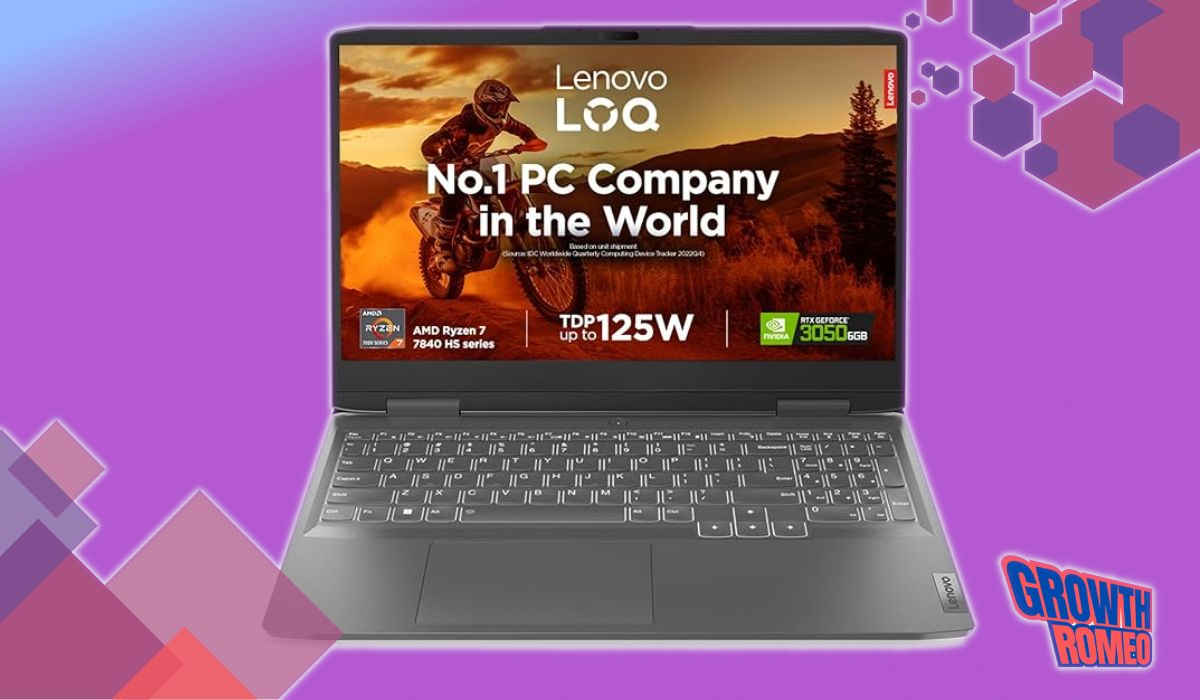
Lenovo LOQ
Price: ₹77,990 (Buy on Amazon)
Processor: AMD Ryzen 7 7840HS
Display: 15.6-inch FHD IPS (1920 x 1080 resolution, 144Hz)
Graphics: NVIDIA RTX 3050 (6GB)
Connectivity: Bluetooth, Wi-Fi, USB 3.0
Battery Life: Up to 6 hours
Why Consider Lenovo LOQ for HR Tasks:
The Lenovo LOQ stands out for HR professionals who need raw power for tasks like running employee analytics, ATS software, or even engaging in high-quality virtual meetings. The NVIDIA RTX 3050 dedicated graphics card, paired with a 144Hz display, ensures smooth rendering, making this laptop ideal for data visualization, presenting reports, or handling high-definition video interviews. Its 16GB RAM and fast SSD provide a performance boost for running HR software and cloud-based tools efficiently.
Drawbacks:
The Lenovo LOQ, at 2.4 kg, is on the heavier side, making it less convenient to carry around for mobile HR professionals. The battery life is shorter compared to other options, so frequent charging might be required, particularly during long meetings or training sessions.
Note: If you want a keyboard backlit version, you may want to check out the Lenovo Ideapad Gaming 3 laptop, which has similar specifications and pricing profile as this laptop, but has an additional backlit feature.
5. HP Pavilion 14 (12th Gen Intel Core i7, 16GB SDRAM, 1TB SSD)
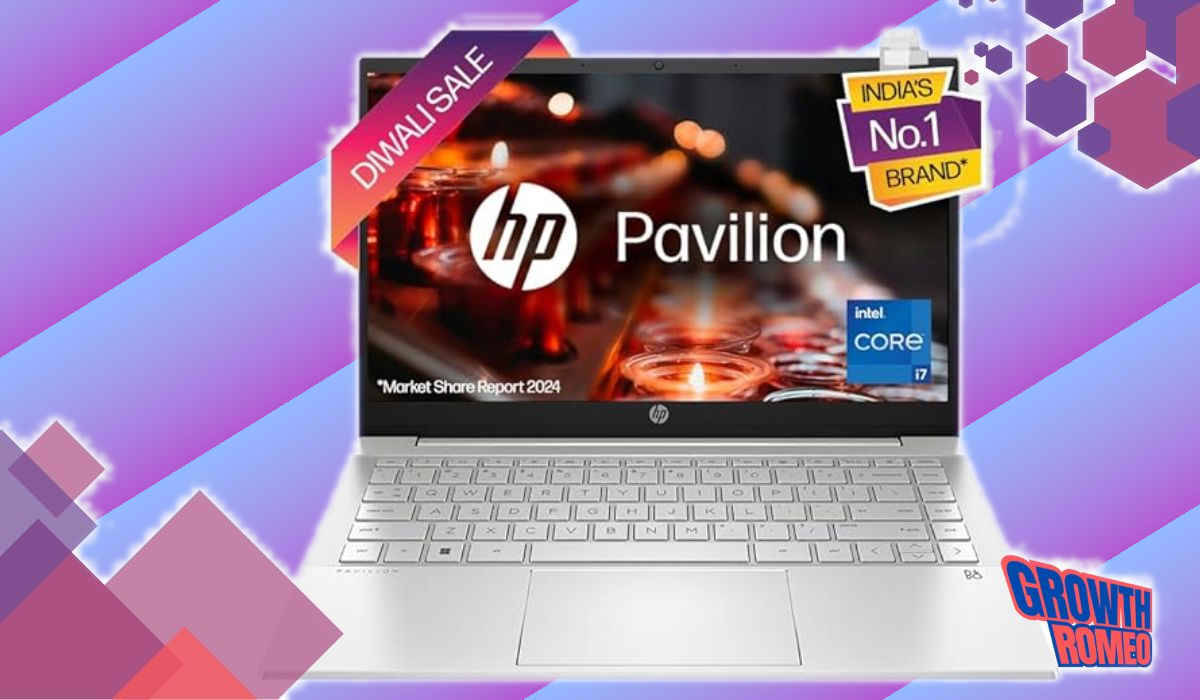
HP Pavilion
Price: ₹76,990 (Buy on Amazon)
Processor: 12th Gen Intel Core i7, 4.7 GHz
Display: 14-inch FHD (1920 x 1080 resolution), IPS Micro-Edge Display
Graphics: Integrated Intel Iris Xe Graphics
Connectivity: USB, Bluetooth, Wi-Fi
Battery Life: Up to 4-6 hours
Weight: 1.41 kg
Why Consider It:
The HP Pavilion 14 is designed for HR professionals who need a high-performance machine for heavy workloads. Its Intel Core i7 processor ensures smooth and fast operations for multitasking across HR management software, virtual interviews, and video conferences. The 1TB SSD storage gives you ample space for large files, including employee databases, training videos, and compliance documents. Its sleek, lightweight design and a 14-inch FHD display offer excellent portability for HR specialists who work both in-office and remotely.
Drawbacks:
One limitation could be the 4-6 hour battery life, which might not be enough for extended use without charging, especially if you work long hours or travel frequently. Additionally, while the integrated Intel Iris Xe graphics are decent for everyday tasks, this laptop might struggle with more graphics-heavy applications.
Final Thoughts Before You Buy Your Laptop
When selecting a laptop for HR professionals, focus on factors like multitasking ability, display quality, portability, and security features. Depending on your budget and specific tasks—whether you’re handling recruitment, employee records, or managing presentations—each of the laptops above offers distinct benefits and trade-offs. From the sleek and portable MacBook Air to the powerful Lenovo LOQ, there’s an option for every type of HR professional (even those who want to purchase something with a low budget).
Your ideal choice will depend on whether you prioritize performance over portability or vice versa.
Ultimately, each of these laptops can serve HR needs well, but evaluating your primary use cases and work environment will help you make the best decision.




